Introduction
In the digital landscape of 2023, creating PDF forms online has never been more accessible and efficient. Whether you're a business owner, educator, or simply someone looking to collect data seamlessly, online form builders have revolutionized the way we create and manage forms. This comprehensive guide will walk you through the process of creating PDF forms online and introduce you to alternative tools that offer unique features and functionalities.
Why Use Online Form Builders in 2023?
Before we delve into the specifics of creating PDF forms, it's essential to understand why online form builders have become the preferred choice in 2023:
- Accessibility: Online form builders are accessible from anywhere with an internet connection, eliminating the need for software installations. Whether you're in the office, at home, or on the go, you can create and manage forms with ease.
- Efficiency: They streamline the form creation process, reducing the time and effort required to design and distribute forms. You no longer need to rely on traditional paper forms or complex software.
- Interactivity: Online forms allow for the inclusion of interactive elements such as checkboxes, radio buttons, and text fields. This interactivity enhances user engagement and provides a dynamic user experience.
- Data Collection: Collecting and managing responses is simplified with online forms. Responses are automatically organized, making data analysis and reporting more efficient and accurate.
- Cost-Effective: Many online form builders offer free plans or affordable pricing options, making them accessible to businesses of all sizes. You can get started without breaking the bank.
Create PDF Forms with Zlet.ai
One of the standout online form builders in 2023 is Zlet.ai. Zlet.ai simplifies the process of creating PDF forms, making it accessible to individuals and businesses alike. Here's a step-by-step guide on how to create PDF forms with Zlet.ai:
- Sign Up for Zlet.ai: Visit the Zlet.ai website and sign up for an account. Choose a plan that suits your needs, whether it's a free plan or a premium option with additional features.
- Choose a Template or Start from Scratch: Zlet.ai offers a variety of pre-designed form templates to get you started quickly. Alternatively, you can choose to create a custom form from scratch, giving you complete design control.
- Customize Your Form: Tailor your form by adding fields such as text boxes, radio buttons, checkboxes, and drop-down menus. You can also personalize the design with your preferred colors, fonts, and branding elements.
- Add Logic and Interactivity: Make your form dynamic by adding conditional logic. For instance, you can show different questions based on previous responses. Setting up validation rules ensures accurate data collection.
- Collect Responses: Once your form is ready, share it with your intended audience. Zlet.ai provides various options, including embedding the form on your website, sharing it via a link, or integrating it with email campaigns.
- Analyze and Download Responses: Zlet.ai automatically collects and organizes responses in real-time. You can analyze responses within the platform or export the data in various formats, such as PDF, Excel, or Google Sheets, for further analysis and reporting.
Explore Other Suggested Tools
While Zlet.ai offers a robust solution for creating PDF forms, it's valuable to explore alternative tools that cater to specific needs. Here are detailed descriptions of three additional tools:
1. Adobe Acrobat Pro
Key Features:
- Comprehensive PDF editing capabilities, including form creation and editing.
- Integration with Adobe Sign for e-signatures.
- Advanced data collection and analysis tools.
Why Choose Adobe Acrobat Pro:
Adobe Acrobat Pro is an industry-standard tool, ideal for businesses requiring in-depth PDF form customization. It offers extensive support for creating interactive forms with JavaScript and seamless integration with the Adobe Document Cloud ecosystem.
2. JotForm
Key Features:
- A wide variety of form templates and widgets.
- Conditional logic for dynamic forms.
- Integration with popular apps and platforms.
Why Choose JotForm:
JotForm is well-suited for businesses of all sizes, from small startups to large enterprises. It offers HIPAA-compliant forms for healthcare organizations and provides a user-friendly interface for effortless form building.
3. Google Forms
Key Features:
- Free and accessible to anyone with a Google account.
- Integration with Google Workspace for business users.
- Real-time collaboration and data analysis.
Why Choose Google Forms:
Google Forms is perfect for quick and simple form creation. It's ideal for educational institutions, non-profit organizations, and businesses looking for a straightforward solution. It seamlessly integrates with other Google services like Sheets and Drive.
Conclusion
In 2023, crafting PDF forms online has never been more accessible and efficient. Tools like Zlet.ai simplify the process, allowing you to design and manage forms effortlessly. Additionally, alternatives like Adobe Acrobat Pro, JotForm, and Google Forms cater to diverse needs, offering advanced customization, versatility, and user-friendly options. Embrace the digital era of form creation, streamline your data collection processes, and enhance user interactions with these innovative solutions.



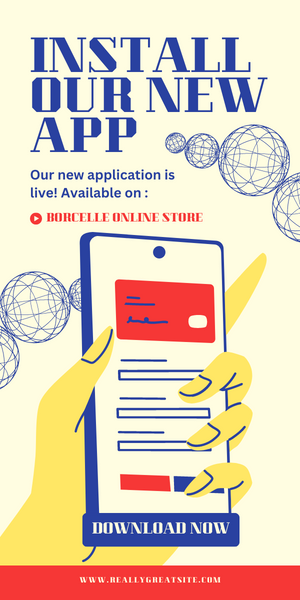
.webp)

