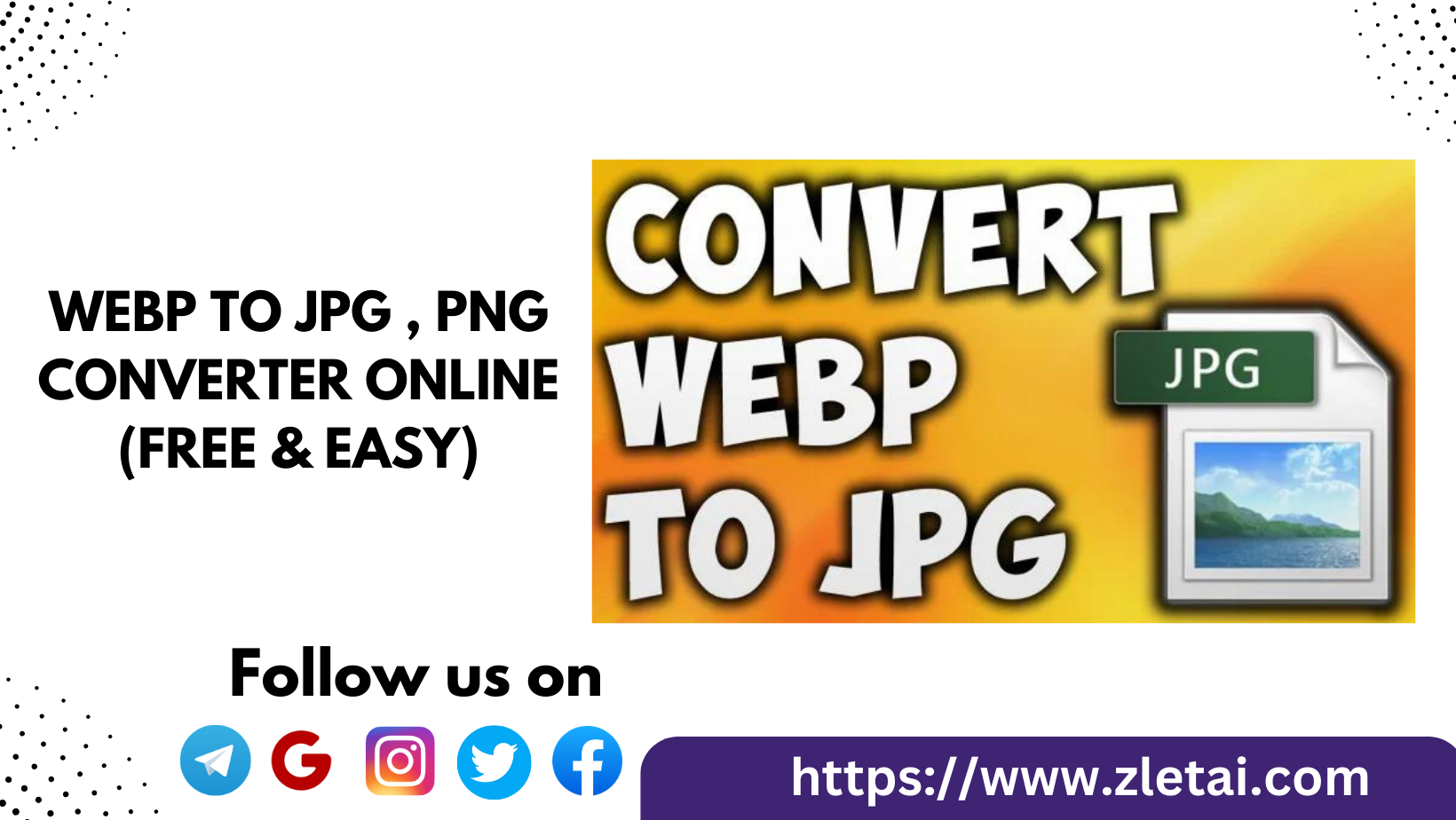WEBP to JPG, PNG Converter Online (Free & Easy) in 2023 with Zlet.ai
In the dynamic digital landscape of 2023, the need for speed and efficiency in web content delivery is more pronounced than ever. Image optimization has emerged as a central theme in achieving this goal. This guide explores the effortless conversion of WEBP to JPG and PNG formats, highlighting the ease of online converters and the advanced capabilities of Zlet.ai tools. Dive into the world of image optimization and discover how it can significantly impact website speed, user experiences, and SEO rankings.
1. Quality Assurance with Zlet.ai
Preserving image quality is a top concern when converting images. Zlet.ai tools prioritize image quality preservation:
- Advanced Algorithms: Zlet.ai employs advanced algorithms and artificial intelligence to ensure that the resulting JPG or PNG files maintain the same level of clarity and vibrancy as the original WEBP files.
- Customization: These tools often provide customization options, allowing users to adjust compression levels and other settings to achieve the desired balance between file size reduction and image quality preservation.
- Professional Results: With Zlet.ai, you can trust that your visuals will remain stunning and professional, making them suitable for websites, blogs, e-commerce platforms, and more.
2. Online Converter: Convenience at Your Fingertips
Online converters have gained popularity for their simplicity and accessibility. These platforms offer a straightforward conversion process:
- Upload: Begin by selecting the WEBP file you wish to convert. Most online converters allow you to upload files directly from your computer or provide a URL where the image is hosted.
- Output Format: Next, select your desired output format, typically either JPG or PNG. This choice depends on your specific needs. JPG is excellent for photographs and images with gradients, while PNG is preferred for images with transparency.
- Conversion: Once you've made your selections, click the "Convert" button. The online converter will process your image and generate the converted file.
- Download: After conversion, you'll be provided with a link to download the converted image in your chosen format.
Online converters are ideal for individuals, bloggers, and small businesses seeking a hassle-free way to convert a few images quickly. While they may lack some advanced features, they excel in simplicity and convenience.
Try Online Converter3. Bulk Conversion Made Easy with Zlet.ai
For those managing extensive image libraries or overseeing websites with numerous images, bulk conversion capabilities are paramount. Zlet.ai tools offer a seamless solution:
- Efficiency: Zlet.ai's advanced technology enables the conversion of multiple WEBP files to JPG or PNG simultaneously. This bulk conversion feature is a significant time-saver.
- User-Friendly Interface: Despite its advanced capabilities, Zlet.ai tools maintain a user-friendly interface, ensuring that even those with minimal technical expertise can navigate the process effortlessly.
4. Speed, Efficiency, and SEO Benefits
In the digital era of 2023, speed and efficiency are paramount. Converting from WEBP to JPG or PNG can significantly enhance:
- Faster Loading: WEBP images offer excellent compression capabilities, but not all platforms and devices fully support this format. Converting to more universally supported formats like JPG or PNG ensures that your images load quickly across all devices and browsers.
- Improved User Experience: A faster website keeps users engaged and reduces bounce rates, contributing to a positive user experience.
- SEO Benefits: Speed and user experience are crucial factors in search engine rankings. A faster website can lead to improved SEO rankings, potentially driving more organic traffic to your site.
5. User-Friendly Interface and Compatibility
Both online converters and Zlet.ai tools prioritize user-friendliness:
- Intuitive Navigation: Whether you choose an online converter or Zlet.ai, you'll find an intuitive interface that guides you through the conversion process step by step.
- No Technical Expertise Required: You don't need to be a tech-savvy expert to use these tools effectively. The straightforward interface and clear instructions make image conversion accessible to everyone.
Additionally, converting from WEBP to JPG or PNG enhances compatibility and versatility. These formats are widely supported across various platforms, devices, and applications, ensuring that your visuals display flawlessly.
Conclusion: Elevate Your Image Conversion Game in 2023
In a digital landscape where speed and quality are paramount, the choice of image conversion tools matters. Whether you opt for the simplicity of online converters or the efficiency of Zlet.ai tools, you're taking a significant step toward faster-loading web content and visually stunning visuals.
Explore these image conversion options and elevate your digital presence in 2023. Remember, in a world where speed and quality are paramount, choosing the right conversion tool can make all the difference.



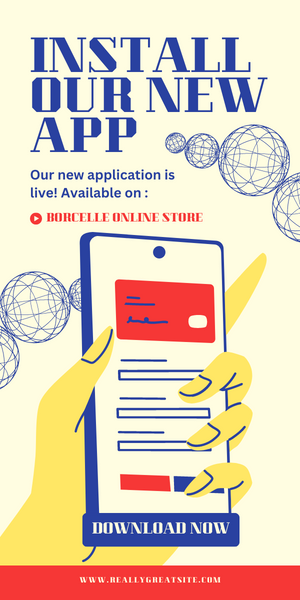
.webp)